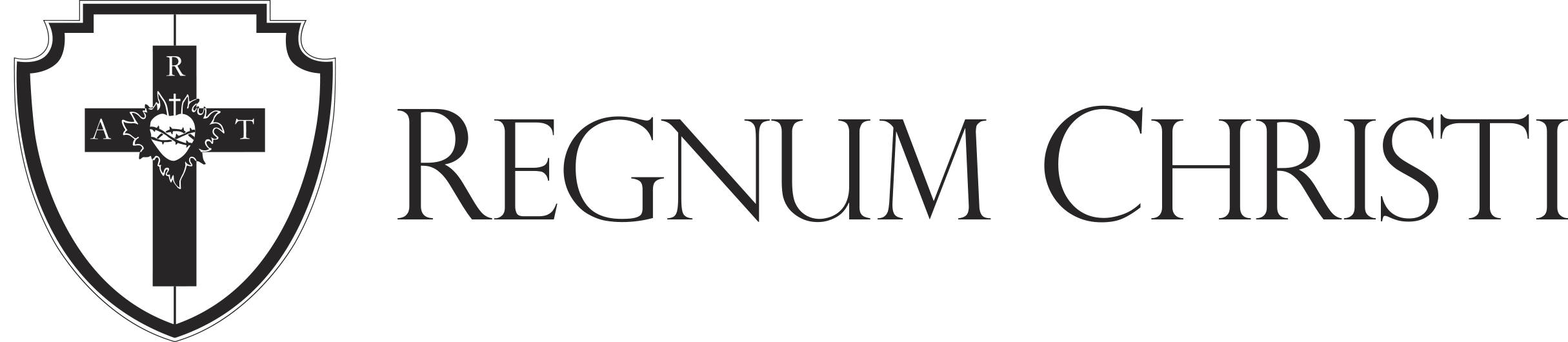RC MISSION SUPPORT
CALENDAR
To Subscribe to the RC Mission Support Calendar in your Outlook, iCalendar, or Google Calendar
- First select which department(s) you would like to subscribe to under “Select Department” and press the “Filter” button.
- Click on the “iCal” button in the top left corner of the calendar.
- Copy and paste the URL in the pop- up box.
To subscribe to the selected calendar in Microsoft Outlook:
Outlook 365
- Open Outlook 365 to add the iCal feed:
Go to calendar > click “Add Calendar” > select “From Internet” - Paste your iCal linkinto the URL field > Click “Add”
- In the Folder Name box, type the name of the calendar as you want it to appear in Outlook, and then click OK.
- When you start Outlook, it checks the internet calendar for updates and downloads any changes. Anytime you refresh your calendars or inbox in Outlook, you will be sent the most up-to-date version of your calendar.
- Open Outlook 365 to add the iCal feed:
Outlook Web App
- Go to your outlook.com account
- Go to the Calendar
- Go to Import > select “Subscribe”
- Paste your iCal link into the “Calendar URL” field. Add calendar name.
- Click Subscribe Button
- Events will appear in your outlook.com calendar.
To subscribe in iCloud or Apple Calendar
- In Calendar, chooseFile > New Calendar Subscription
- Enter or paste the CalendarWiz iCal link, then click “Subscribe.”
- Enter calendar name and color. Review refresh options and set as you wish. Optionally, select Location as “iCloud” if you wish to pull this feed into other Apple devices. Click OK.
To subscribe in Google Calendar
- Login to Google Calendar. Go to lower left-hand side “Other Calendars”
- Click the dropdown arrow next to “Other Calendars” and Select “Add by URL.” Paste the iCal URL into the Google URL field. Select if you want the Calendar to be publicly accessible on Google. Click “Add Calendar.”
- You will now see your MST Calendar events appear on the list of “Other calendars.” Click on Settings to change the name of the calendar and other features. Please note that Google refreshes calendar subscriptions at a minimum of one time a day.
Calendar of Territorial Events and RC Mission Support Activities
Loading view.
May 17 - May 20
Spring Test Your Call Retreat
May 22 - May 23
ECYD Life Team Q2 Offsite
May 30 - June 7
Novena to the Sacred Heart of Jesus
July 17 - July 21
National Eucharistic Congress
July 21 - July 28
ECYD High School Conventions – River Ridge (boys) / Atlanta (girls)
July 26 - August 4
SUMMER RE-SET FOR YOUNG MEN
August 18 - August 20